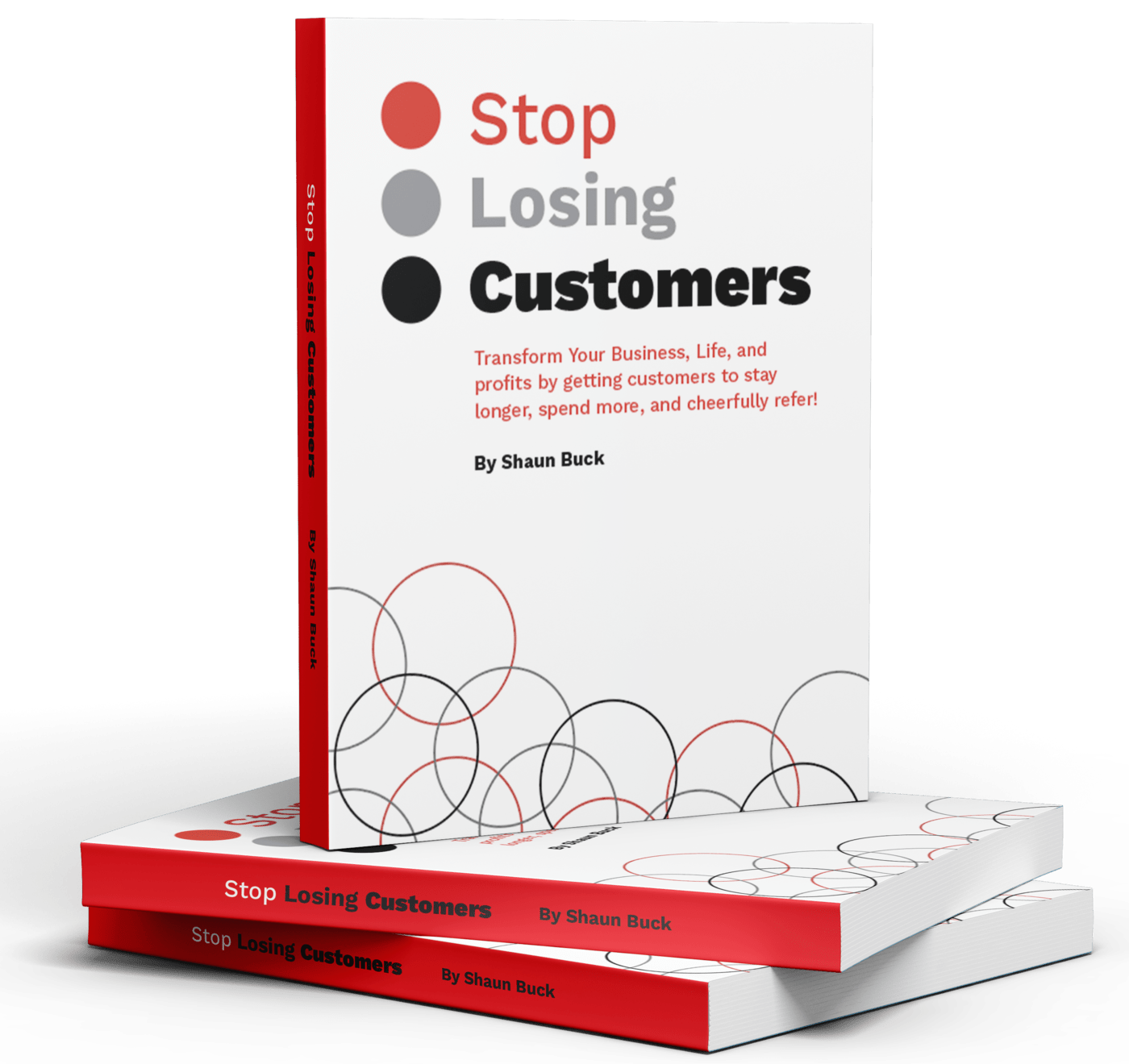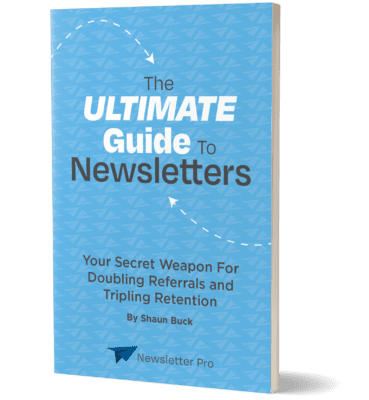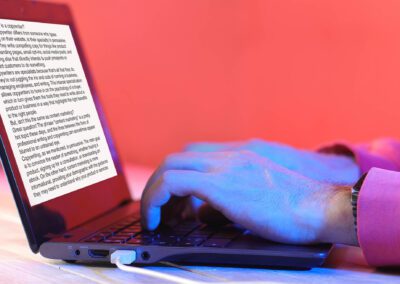Newsletter Pro has been providing quality print and mail services for over a decade, with over 500 clients. Their product offering includes direct mail products such as targeted free-standing inserts, postcard campaigns, celebration cards, and unique solutions like the Referral Builder program. Newsletter Pro focuses on helping businesses reach their full potential through marketing strategies that strengthen relationships between prospects and customers.
The company’s commitment to providing excellent service has made them a trusted partner for many businesses. However, in the digital age, there are certain security measures that must be taken to ensure data safety. This article will discuss how to secure an office network, public WiFi precautions, what is a VPN and engaging security practices in marketing work.
Securing Office Network
Securing an office network is essential to protect confidential information and prevent unauthorized access. There are several steps that can be taken to ensure the security of a business network, including implementing firewalls, setting up user authentication, and using anti-virus software.
Firewalls
A firewall is a computer program or hardware device that acts as a barrier between a trusted internal network and an untrusted external network such as the Internet. Firewalls can be used to block malicious traffic from entering the internal network and can also be configured to allow only specific types of traffic. Firewalls should be regularly monitored and updated to ensure they are providing adequate protection.
User Authentication
User authentication is a process that requires users to provide credentials in order to gain access to a system or network. This could include a username and password, biometric data such as fingerprints or retinal scans, or other methods of authentication such as token-based systems. User authentication should be implemented for all users who require access to the network in order to ensure that only authorized personnel have access.
Anti-Virus Software
Anti-virus software is designed to detect, prevent, and remove malicious software from computers and networks. It should be installed on all computers connected to the office network in order to protect against viruses, worms, Trojans, and other forms of malware. Anti-virus software should be kept up-to-date with the latest virus definitions in order to provide maximum protection against threats.
Network Security Audits
Periodic security audits should also be conducted on the office network in order to identify any potential vulnerabilities or weaknesses in the security system. These audits can help identify areas where additional security measures may need to be implemented or where existing measures can be improved upon. Audits should also include testing for compliance with industry standards such as PCI DSS (Payment Card Industry Data Security Standard).

By taking these steps, businesses can ensure their office networks remain secure from unauthorized access and malicious attacks while protecting confidential information from being compromised or stolen. Implementing these security measures will help businesses maintain an efficient and secure working environment for their employees while providing peace of mind knowing that their data is safe and secure.
Implementing firewalls, user authentication, anti-virus software and security audits are essential steps to ensure the security of an office network.
Public WiFi Precautions
When using public Wi-Fi networks, there are a few precautions that should be taken to ensure the safety of your data and devices. Public Wi-Fi networks are inherently less secure than private ones, as they can be used by anyone with access to the network and may not have any encryption or authentication protocols in place. As such, it is important to take steps to protect yourself when using these networks.
Secure Your Connections
The first step when connecting to a public Wi-Fi network is to make sure that all connections are secure. This means enabling encryption on all of your devices and making sure that you are connecting to a legitimate and verified network. Always double check the name of the network you are connecting to before entering any sensitive information or personal data.
Avoid Sensitive Activities
When using public Wi-Fi networks, it is best to avoid activities that involve sending or receiving sensitive information such as banking or financial transactions. If possible, use a virtual private network (VPN) when performing these activities as this will add an extra layer of security and privacy.
Update Security Software
It is also important to make sure that all security software on your devices is up-to-date. This includes antivirus programs, firewalls, and other forms of malware protection. Outdated security software can leave your device vulnerable to attack from malicious actors on the public network.
Be Cautious With File Sharing
Finally, be cautious when sharing files over public Wi-Fi networks as this can open up your device to attack from malicious actors on the network. Make sure that any files being shared are done so securely and only with trusted sources. Additionally, never connect any device directly into another computer or device without taking proper security measures first.
By following these simple precautions when using public Wi-Fi networks, you can help ensure the safety and security of your data and devices while still enjoying the convenience of wireless internet access.
| Precautions | Description |
| Secure Connections | Enable encryption and verify the network name. |
| Avoid Sensitive Activities | Use a VPN when possible. |
| Update Security Software | Keep antivirus, firewalls, and other malware protection up-to-date. |
| Be Cautious With File Sharing | Share files securely with trusted sources only. |
What is a VPN?
A Virtual Private Network (VPN) is an encrypted connection between two or more devices that provides secure access to a private network over the Internet. It can be used to securely connect remote offices, employees, and customers, as well as protect data from malicious actors on public networks. With a VPN, users can access resources on the private network without revealing their identity or location.
Benefits of Using a VPN
Using a VPN offers several advantages for businesses. A VPN helps protect sensitive data by encrypting it in transit, which prevents eavesdropping and other types of malicious activity. It also allows users to securely access resources on the private network from any location with an internet connection, making it ideal for telecommuters or businesses with multiple offices. Additionally, using a VPN can help reduce costs associated with leased lines and dedicated connections.
Types of VPNs
There are several types of VPNs available, including site-to-site, client-to-site, and remote access. Site-to-site VPNs are used to connect two different networks together over the Internet. Client-to-site VPNs are used to provide secure access to a single user or device from anywhere in the world. Remote access VPNs allow users to securely connect to their corporate networks from home or while traveling.
Choosing the Right VPN
When selecting a VPN solution for your business, there are several factors to consider such as security protocols offered, cost, ease of use, customer support options, and compatibility with existing hardware and software solutions. It’s important to choose a solution that meets your needs today and can scale as your business grows.
Engaging Security Practices in Marketing Work
In today’s digital age, marketing efforts often involve online activities that require the use of secure networks and practices. As a result, it is essential for businesses to engage in security practices when engaging in marketing work. This includes securing office networks, taking precautions on public WiFi, and using a virtual private network (VPN).
Securing Office Network
When engaging in marketing work, it is important to ensure that the office network is secure. This can be done by using a firewall to protect against cyber threats such as malware, viruses, and other malicious software. Additionally, businesses should implement strong password policies to prevent unauthorized access to the network. Other measures include regularly updating software and hardware, encrypting data transmissions, and restricting access to sensitive information.
Public WiFi Precautions
When accessing public WiFi networks for marketing purposes, it is important to take certain precautions. It is recommended that businesses avoid accessing sensitive information over public networks as they are not typically secure. Additionally, users should make sure that their devices have the latest security updates installed and turn off file sharing when connected to public networks. Furthermore, users should also consider using a VPN to encrypt their internet traffic when accessing public WiFi networks.
What is a VPN?
A virtual private network (VPN) is a secure connection used to protect data transmissions over the internet. When connecting through a VPN, all data sent between two points is encrypted so that it cannot be intercepted or read by third parties. This makes it an ideal solution for businesses who need to securely transfer sensitive information while engaging in online marketing activities.
Engaging Security Practices in Marketing Work
When engaging in marketing work online, businesses must ensure that their data remains secure at all times. To do this, they should take steps such as securing their office network with firewalls and strong passwords; taking precautions on public WiFi networks; and using a VPN for encryption purposes. By implementing these security measures, businesses can reduce the risk of cyber threats and protect their data from potential breaches or attacks while engaging in online marketing activities.
In conclusion, engaging in security practices when conducting marketing work online is essential for businesses looking to protect their data from potential breaches or attacks. Securing office networks with firewalls and strong passwords; taking precautions on public WiFi; and using a VPN for encryption are just some of the steps that businesses should take when conducting online marketing activities. By doing so, they can ensure that their data remains safe at all times while still achieving their desired results with their campaigns.
Conclusion
Securing your office network is an important step towards protecting your business from cyber threats. Implementing the right security measures can help protect your data and systems from malicious attacks. Public WiFi precautions should also be taken to ensure that any data shared over the network is secure. Additionally, a VPN can provide an additional layer of protection and privacy when connecting to public networks. Finally, engaging in security practices in marketing work is essential for businesses to protect their data and systems from potential threats.
Newsletter Pro has been providing quality newsletter printing and mailing services for over a decade now with over 500 clients! Their product offering includes direct mail products such as targeted free-standing inserts, postcard campaigns, celebration cards, and unique solutions like the Referral Builder program. Newsletter Pro focuses on helping every business grow to its full potential with marketing strategies that seek to strengthen relationships with their prospects and customers. With these comprehensive solutions, businesses can ensure they are taking the necessary steps to protect their data and systems from potential cyber threats.