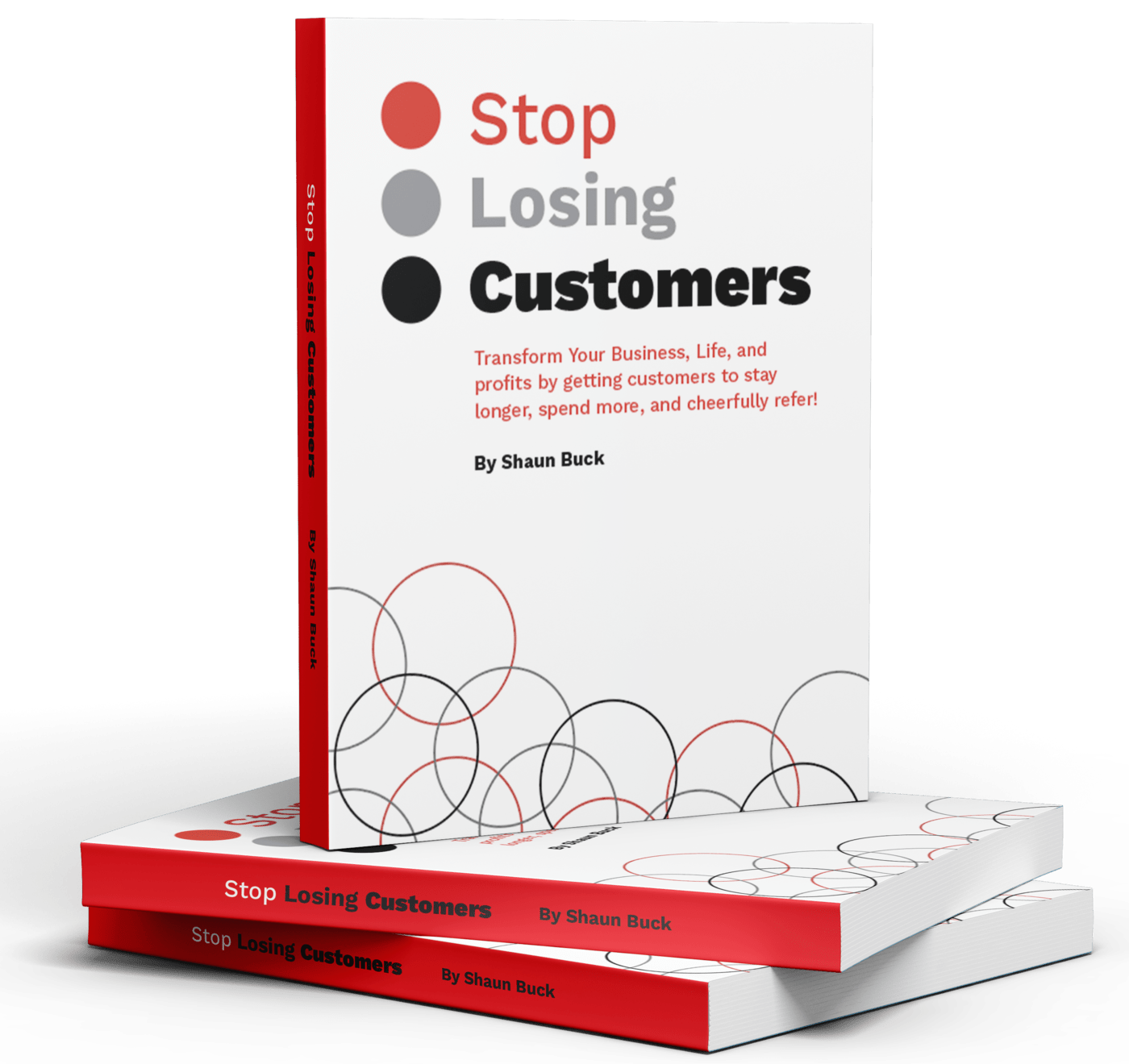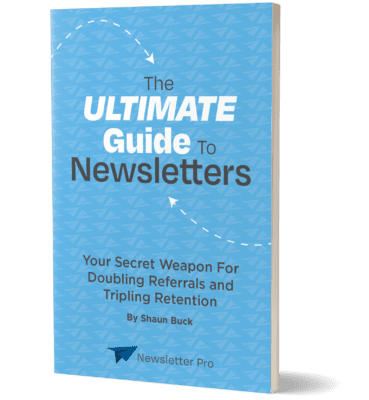Publishing a blog can be a great way to reach your target audience, but the job doesn’t end there. To maximize the success of your blog post and ensure that it reaches its intended audience, you must take some additional steps. This includes analyzing the performance of your post, sending an email to subscribers, shortening the URL, posting it on social media, creating additional content, posting on other sites, responding to comments and showing gratitude. Taking these steps will help you get the most out of your blog post and make sure that it reaches its full potential.
Step 1: Analyze the Performance of Your Post
It is important to analyze the performance of your post after publishing it. This helps you understand how successful your blog post was in terms of views, likes, shares, and comments. It also gives you an insight into what content resonates with your audience and what doesn’t.
Analytics Tools
There are many analytics tools available that can help you track the performance of your post. Google Analytics is one such tool that provides detailed insights into website traffic and user behavior. You can also use social media analytics tools such as Hootsuite or Sprout Social to monitor engagement on your posts across different social media platforms.
Identify Trends
Analyzing data from these tools will help you identify trends in user behavior and engagement with your content. For example, if you notice a certain type of content is performing better than others, you can focus more on creating similar content in the future. This will help you create content that resonates with your audience and drives more engagement.

Improve Content Quality
Analyzing the performance of your post also helps you improve the quality of your content by understanding what works and what doesn’t work for your audience. You can use this information to make adjustments to existing posts or create new posts that are better suited to meet their needs and interests.
analyze post performance to understand user behavior, identify trends, and improve content quality.
Step 2: Send an Email to Your Subscribers
Once you have published your blog post, the next step is to send out an email to your subscribers. This will help ensure that your readers are aware of the content and can easily access it. It’s also a great way to build relationships with your audience and increase engagement with your content.
Crafting the Email
When crafting the email, make sure it is concise and attention-grabbing. Start by introducing the post in a few sentences and then provide a link to the article so they can read it. You can also include images or videos from the post to make it more visually appealing. Additionally, make sure to include a call-to-action at the end of the email so readers know what action you would like them to take after reading your post.
Sending Out Your Email
Once you have crafted your email, it’s time to send it out. You can use an email service provider such as MailChimp or Constant Contact to easily manage your list of subscribers and send out emails in bulk. These providers also offer analytics so you can track how many people opened and clicked on each message, allowing you to gauge how successful your emails are.
By sending out an email, you can ensure that all of your subscribers are aware of your new blog post and give them easy access to it. This will help boost engagement with your content and keep readers coming back for more!
| Step | Description |
| Crafting the Email | Start by introducing the post in a few sentences and then provide a link to the article so they can read it. You can also include images or videos from the post to make it more visually appealing. Additionally, make sure to include a call-to-action at the end of the email so readers know what action you would like them to take after reading your post. |
| Sending Out Your Email | Use an email service provider such as MailChimp or Constant Contact to easily manage your list of subscribers and send out emails in bulk. These providers also offer analytics so you can track how many people opened and clicked on each message. |
Step 3: Shorten the URL
Once you have published your blog post, it is important to shorten the URL for easier sharing. This step is especially important when posting on social media, as some platforms limit the length of posts. A shortened URL can also help you track the number of clicks and visits to your blog post.
There are many different services available to shorten URLs, such as Bitly and TinyURL. When creating a shortened link, it is important to consider how easy it will be for people to remember and type in correctly. It is also beneficial to make sure that your link looks professional and does not contain any strange characters or symbols.
Tracking Clicks
When using a service like Bitly, you can track the number of clicks each shortened link receives. This can be useful in understanding which types of content are most popular with your audience and which platforms are driving the most traffic to your site. Additionally, tracking clicks can help you identify potential opportunities for further engagement with readers who click on your links but do not stay on your website for very long.
Safety Considerations
When shortening URLs, it is important to ensure that they are safe for users to click on. Services like Bitly allow you to check if a link has been flagged as unsafe before sharing it with others. Additionally, it is important to avoid using shortened links from unknown sources or those that have been sent directly from someone else’s account without verifying their authenticity first.
Shorten URLs for easier sharing, track clicks to measure popularity, and ensure safety before sharing.
Step 4: Post it on Social Media
Social media is a powerful tool for helping to spread the word about your blog post. After you’ve published your blog post, it’s important to post it on social media platforms like Facebook, Twitter, and LinkedIn. This will help you reach a larger audience and increase the visibility of your content.
Create Engaging Content
When posting your blog post on social media, it’s important to create engaging content that will draw people in and capture their attention. Use compelling visuals such as images or videos, along with an interesting headline or caption that will entice readers to click through and read your post.
Maximize Your Reach
Once you have posted your blog post on social media, it’s important to maximize the reach of your content by engaging with other users. This can include liking other posts, commenting or sharing content from other accounts, or joining relevant conversations in groups or forums related to your topic. Doing this will help to build relationships with other users and increase the visibility of your post.
Track Performance
Finally, tracking the performance of your posts is key to understanding how effective they are at reaching and engaging with users. most social media platforms provide analytics tools that allow you to track metrics such as likes, comments, shares, and more. Tracking these metrics over time will help you understand what type of content resonates best with your audience so that you can continue to refine and improve your strategy moving forward.
Step 5: Create Additional Content
Creating additional content is an important step to take after publishing a blog because it allows you to extend the reach of your post. This can be done by creating visual content such as infographics, videos, or slideshows that provide more information about the topic and help drive more traffic to your website. Additionally, creating additional content helps establish yourself as an expert in the field, which can lead to increased credibility and trust from readers.
Creating Visual Content
Visual content such as infographics, videos, or slideshows can help make your post more engaging and interesting for readers. Infographics are a great way to present complex data in an easy-to-understand format. Videos can be used to explain concepts or demonstrate a process in more detail. Slideshows are also effective for presenting multiple images and ideas together in one place.
Establishing Expertise
Creating additional content can also help establish yourself as an expert in the field. By providing valuable information that is relevant to readers, you can build trust with them and show that you know what you’re talking about. This will help increase credibility and encourage people to return to your website for more information on the topic.
Creating additional content is an important step to take after publishing a blog because it helps extend the reach of your post and establish yourself as an expert in the field. Creating visual content such as infographics, videos, or slideshows can make your post more engaging while establishing expertise will help build trust with readers.
Step 6: Post on Other Sites
Once you have completed the first five steps, it is time to post your blog on other sites. This will help you increase your reach and visibility. There are a number of websites that allow you to submit your blog posts for free. Some of the most popular ones include Medium, Reddit, Quora, and Hacker News.
Medium
Medium is a great platform to share your blog posts with a wide audience. You can create an account on Medium and start submitting your content for free. It also allows you to track the performance of your post and see how many people have read it.
Another great platform to post your blog is Reddit. It has millions of active users who are always looking for new content to read. You can join relevant subreddits and start sharing your content there. Make sure to follow the rules of the subreddit before posting anything.
Quora
Quora is another great platform where you can share your blog posts with a large audience. You can create an account on Quora and start answering questions related to topics covered in your blog post. This will help you drive more traffic to your website as well as gain more exposure for yourself and your business.
Hacker News
Hacker News is another great platform for tech-savvy bloggers who want to share their content with a large audience. You can submit links to articles, blog posts, or any other content related to technology or programming on Hacker News and get feedback from experienced professionals in the field.
Posting on other sites is an effective way to increase exposure for your blog post and reach out to a larger audience than just those subscribed to your email list or following you on social media platforms. However, make sure that you follow all the rules of the site before posting anything so that you don’t end up getting banned from them.
Step 7: Respond to Comments and Show Gratitude
It is important to respond to comments on your blog post in a timely manner. This shows readers that you are engaged with them and interested in their feedback. It also helps build relationships with readers, which can lead to more engagement and loyalty. Additionally, it is important to show gratitude for any positive comments or constructive criticism. A simple “thank you” or “I appreciate your feedback” goes a long way toward building relationships with readers.
Respond Promptly
When responding to comments, make sure you do so promptly. This will show readers that you are engaged and care about their opinions. If the comment requires a detailed answer, try to provide one as soon as possible. Additionally, if the comment is negative or critical, don’t be afraid to address it directly but remain polite and respectful.
Show Gratitude
It’s important to show gratitude for any positive comments or constructive criticism that comes your way. A simple “thank you” or “I appreciate your feedback” goes a long way toward building relationships with readers. Additionally, if someone takes the time to leave a comment, it’s nice to acknowledge that they took the time out of their day to do so.
Engage With Readers
Responding to comments on your blog post can help engage with readers and build relationships with them over time. Taking the time to read through each comment and thoughtfully respond can help foster loyalty among readers who may become return visitors in the future. Additionally, engaging with readers can help create an atmosphere of discussion around your post which can lead to more engagement from other readers as well as new ones!
By following these steps of responding promptly and showing gratitude for any comments on your blog post, you can help create an atmosphere of engagement and discussion around your post that will lead to more loyal readership in the long run!
Conclusion
After publishing a blog, there are crucial steps to take in order to maximize its success. These include analyzing the performance of your post, sending an email to your subscribers, shortening the URL, posting it on social media, creating additional content, posting on other sites, and responding to comments and showing gratitude. Taking these steps will help you reach more readers and generate more engagement with your blog post.
At Newsletter Pro, we understand how important it is for businesses to get their message out and build relationships with their customers. That’s why we offer a variety of direct mail products that can complement newsletters and help businesses reach their full potential. With our Referral Builder program and other unique solutions, Newsletter Pro is here to help you succeed!