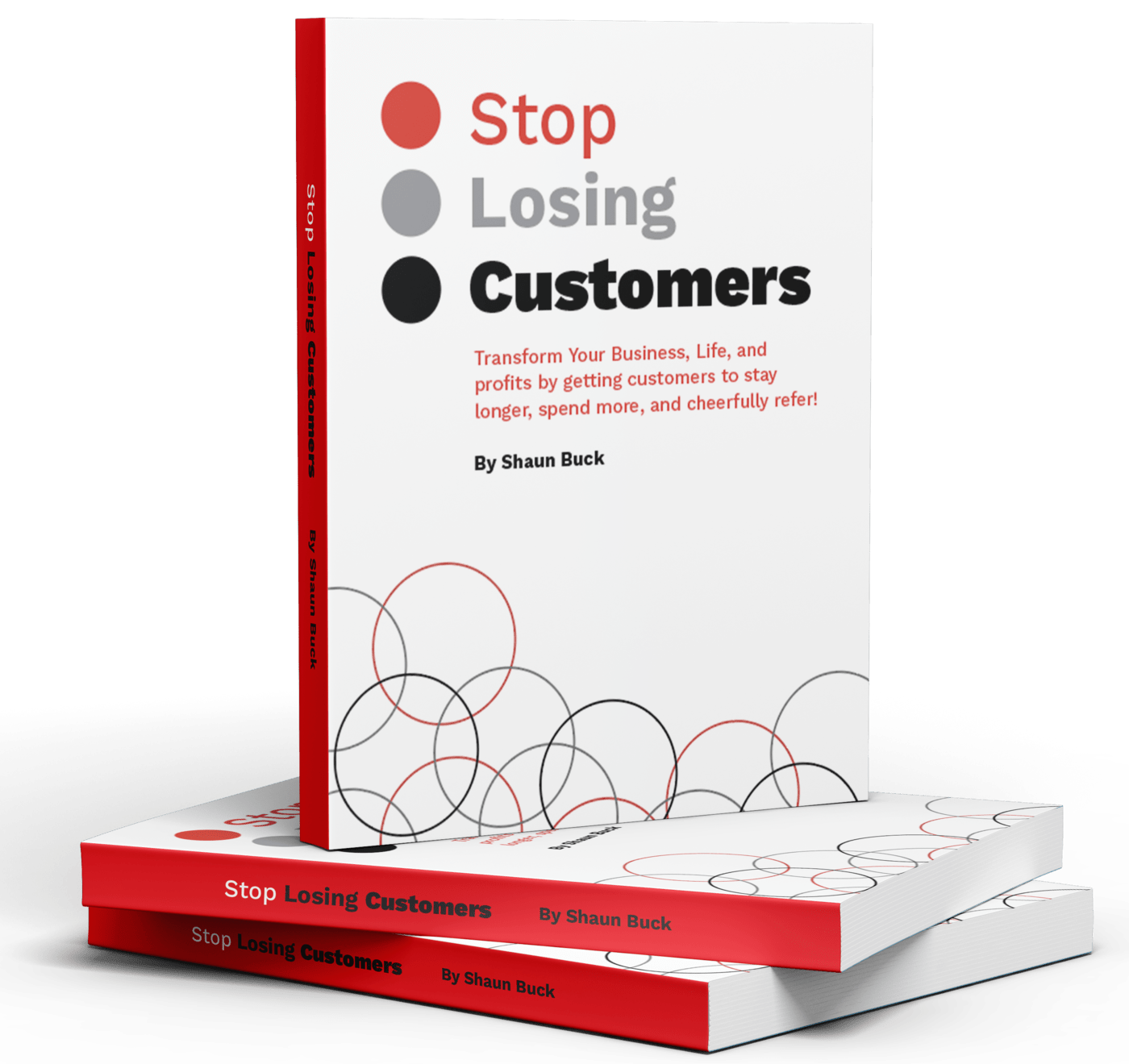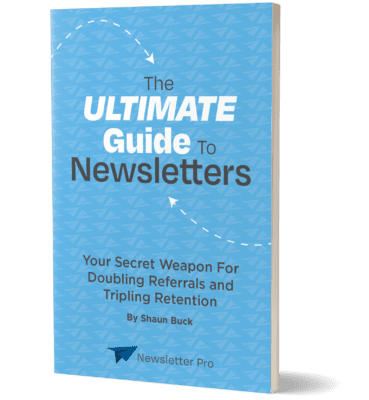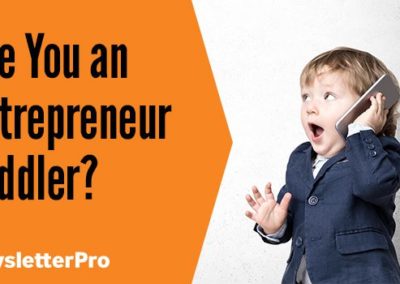In today’s digital age, newsletters remain a powerful tool for communication, whether you’re a small business owner, a marketer, or anyone looking to engage an audience. However, with inboxes overflowing, standing out is more challenging than ever. The secret sauce? A visually appealing newsletter that captures attention and delivers your message effectively. Here’s how you can achieve that with some simple tips and tricks.
The Importance of Visual Appeal in Newsletters
Creating a newsletter that stands out isn’t just about content; it’s also about design. A visually appealing newsletter can enhance readability, engage your audience, and reflect your brand’s identity. It’s about making your message not just heard, but also seen in the most compelling way possible.
Enhancing Readability
Visual design elements significantly impact how easily your audience can read and understand your content. A well-structured design helps guide the reader’s eye naturally from one section to the next. Using elements like typography, colors, and spacing strategically ensures that your message is conveyed clearly and efficiently. When readers find your newsletter easy to read, they are more likely to engage with the content and absorb the information you’re presenting.
Engaging Your Audience
A visually appealing newsletter not only captures attention but also retains it. By using design elements that are interesting and aesthetically pleasing, you make your audience more inclined to explore and interact with your content. This engagement can lead to higher open rates and click-through rates, ultimately achieving your communication goals more effectively. Remember, the longer you can keep a reader’s attention, the more likely they are to act on your calls to action.
Reflecting Brand Identity
Your newsletter is an extension of your brand, and its visual design should reflect your brand’s identity. Consistent use of brand colors, logos, and typography helps reinforce brand recognition and builds trust with your audience. When your newsletter design aligns with your overall brand aesthetics, it creates a cohesive experience for the reader, making your brand more memorable and recognizable.

Key Elements of a Visually Appealing Newsletter
1. Clean and Consistent Layout
A clean layout is the foundation of any great newsletter. It helps guide the reader’s eye and makes the content easy to digest.
Using Grids for Structure
Grids are a crucial tool for maintaining a structured and balanced design. They help in organizing content into neat sections, making it easier for readers to follow along. By aligning elements within a grid, you create a harmonious and professional appearance that enhances the overall aesthetic of your newsletter. This structural consistency also aids in maintaining a predictable flow, which readers appreciate.
The Power of Whitespace
Whitespace, or negative space, is not just empty space—it’s a powerful design element. It separates different sections, making your newsletter look less cluttered and more inviting. By strategically using whitespace, you can highlight important elements and give your content room to breathe. This not only enhances readability but also creates a sophisticated, clean design that appeals to readers.
Maintaining Consistency
Consistency in layout involves keeping the same structure across all your newsletters. This means using the same grid system, margins, and spacing throughout. Consistent layouts help establish a visual rhythm that readers come to expect, making your newsletters easier to navigate. When your audience knows where to find information, they are more likely to engage with your content regularly.
2. Eye-Catching Header
Your header is the first thing readers will see, so make it count. It should be visually appealing and convey the main message of your newsletter.
Utilizing Bold Typography
Bold typography in your header can capture attention instantly. Choose a strong, clear font that aligns with your brand personality and ensures readability. The contrast between the header and the rest of the text can create a striking first impression that draws readers in and encourages them to continue reading.
Incorporating Your Logo
Incorporating your logo into the header not only reinforces brand recognition but also adds a professional touch to your newsletter. Your logo is a symbol of your brand, and placing it prominently helps establish brand identity right from the start. It assures readers that the content is credible and associated with your brand’s values.
Crafting a Compelling Message
The header should communicate the core message or theme of your newsletter succinctly. Use concise, impactful language to convey what readers can expect from the content. A well-crafted header sets the tone for the entire newsletter, making it clear and engaging from the very beginning.
3. Compelling Images
Images can break up text and draw readers in. They should complement your content and add value to your message.
Selecting High-Quality Images
High-resolution images are essential for a professional look. Ensure your images are clear, crisp, and relevant to the content you are presenting. Poor-quality images can detract from your message and undermine the credibility of your newsletter. Investing in quality imagery demonstrates attention to detail and respect for your audience’s experience.
Maintaining a Consistent Style
Your images should maintain a consistent style that aligns with your brand’s visual identity. This means considering factors like color schemes, filters, and the overall aesthetic of the images. A cohesive visual style throughout your newsletter creates a unified look that reinforces brand recognition and enhances the visual appeal.
Adding Contextual Value
Images should not just be decorative; they should add contextual value to your content. Choose images that illustrate or enhance the points you are making. This not only breaks up the text but also provides readers with visual cues that support understanding and retention of the information.
Best Practices for Email Design
1. Responsive Design
In a world where people check emails on various devices, responsive design is crucial. Your newsletter should look great on desktops, tablets, and smartphones.
Crafting Mobile-Friendly Layouts
Creating layouts that are mobile-friendly involves simplifying design elements for smaller screens. Opt for single-column layouts to ensure content is easy to read and navigate on mobile devices. This approach reduces the need for horizontal scrolling and allows readers to focus on the content without distraction.
Testing Across Devices
Before sending out your newsletter, always preview it on multiple devices and email clients. This ensures that your design appears consistent and functions correctly regardless of how it is viewed. Testing helps you identify any formatting issues that may arise on different platforms, allowing you to make necessary adjustments before distribution.
Optimizing Load Times
Responsive design should also consider load times on mobile networks. Optimize images and other media to reduce file sizes, ensuring your newsletter loads quickly on all devices. Fast load times improve user experience, reducing the likelihood of readers abandoning your email before it fully loads.
2. Typography Matters
Typography can significantly affect the readability and aesthetics of your newsletter.
Limiting Font Choices
To maintain a clean and cohesive look, limit your font choices to 2-3 different fonts. This creates visual consistency and prevents the design from looking chaotic. Each font should serve a specific purpose, whether for headings, body text, or calls to action, ensuring clarity and readability.
Ensuring Readable Font Sizes
Font size plays a crucial role in readability, especially on different devices. Make sure your text is large enough to be read comfortably on all screens. Consider the hierarchy of information and adjust font sizes accordingly to guide readers through your content seamlessly.
Emphasizing Hierarchical Structure
Use typography to establish a clear hierarchy within your content. Differentiate headings, subheadings, and body text with size, weight, and style variations. This helps readers quickly scan and understand the structure of your newsletter, making it easier for them to find and digest the information they are interested in.
3. Use of Colors
Colors can evoke emotions and draw attention, but they should be used wisely.
Utilizing Brand Colors
Stick to your brand’s color palette to maintain consistency and reinforce brand identity. Consistent use of brand colors creates a visual connection with your audience, making your newsletter instantly recognizable. It also helps in building trust and familiarity with your brand over time.
Ensuring Contrast for Readability
Contrast between text and background colors is essential for readability. Make sure there is sufficient contrast to ensure that your text is legible, especially on screens with varying resolutions. High contrast enhances accessibility, making your newsletter more inclusive and easier for everyone to read.
Creating Emotional Impact
Colors can evoke specific emotions and set the tone for your newsletter. Use colors strategically to influence how your audience perceives and interacts with your content. Whether you aim to create excitement, trust, or calmness, your color choices can significantly impact the overall mood of your newsletter.

Enhancing Engagement Through Design
1. Clear Call to Action (CTA)
Every newsletter should have a clear CTA. It tells your readers what action to take next.
Designing Standout Buttons
Use buttons for your CTAs and make them prominent with contrasting colors that draw attention. The button design should be consistent with your brand’s style yet distinct enough to stand out within the newsletter. A well-designed CTA button acts as a visual cue, guiding readers toward the desired action.
Crafting Action-Oriented Language
Use verbs that encourage action in your CTA text, such as “Discover More” or “Join Now.” The language should be clear, concise, and convey a sense of urgency or benefit. Effective CTA text not only tells readers what to do but also motivates them to take immediate action by highlighting the value they will receive.
Positioning for Maximum Impact
Place your CTAs strategically within the newsletter to maximize their impact. They should be easily visible and aligned with the flow of the content, appearing at points where readers are most likely to act. Consider including multiple CTAs if your newsletter is long, ensuring that readers have several opportunities to engage.
2. Interactive Elements
Adding interactive elements can make your newsletter more engaging and fun for readers.
Incorporating Surveys and Polls
Interactive elements like surveys and polls encourage reader interaction and provide valuable feedback. They engage readers by inviting them to participate actively, rather than passively consuming content. Use these tools to gather insights, opinions, or preferences, which can inform future content and improve audience satisfaction.
Using GIFs and Animations
Incorporate GIFs and subtle animations to add interest and movement to your content. These elements can make your newsletter more dynamic and visually appealing, capturing readers’ attention. However, use them sparingly to avoid overwhelming your audience, ensuring they enhance rather than distract from your message.
Embedding Videos
Videos can be a powerful tool to convey complex information quickly and engagingly. Embedding short videos within your newsletter can increase engagement and provide an alternative way for readers to consume content. Ensure your videos are relevant and add value, enhancing the overall experience for your audience.
Measuring the Success of Your Newsletter Design
After sending out your newsletter, it’s important to track its performance. This can help you understand what works and what doesn’t.
1. Open Rates
Open rates indicate how many people opened your newsletter. A higher rate suggests your subject line and preview text are effective.
Analyzing Subject Line Effectiveness
The subject line is the first interaction your audience has with your newsletter. Analyzing open rates can provide insights into how effective your subject lines are in capturing attention. Experiment with different styles, lengths, and tones to see what resonates best with your audience.
Testing Preview Text
Preview text complements the subject line by providing additional context. It acts as a teaser, enticing readers to open the email. A/B testing different preview texts can help you determine which approaches lead to higher open rates, allowing you to refine your strategy over time.
Timing and Frequency
The timing and frequency of your newsletter can also impact open rates. Experiment with sending your newsletter at different times and days to see when your audience is most responsive. Finding the optimal schedule can help maximize engagement and improve overall performance.
2. Click-Through Rates
This measures how many people clicked on links or CTAs within your newsletter. It’s a good indicator of engagement.
Evaluating Link Placement
The placement of links within your newsletter can significantly affect click-through rates. Analyze which links are clicked the most and where they are positioned. This data can guide you in optimizing link placement to encourage more interactions.
Assessing CTA Effectiveness
The effectiveness of your CTAs directly influences click-through rates. Evaluate which CTAs generate the most clicks and consider factors like button design, language, and placement. Use this information to refine your CTAs, making them more compelling and actionable.
Content Relevance
Ensure that the content linked in your newsletter is relevant and valuable to your audience. High click-through rates often indicate that your content resonates with readers and meets their needs. Continuously gather feedback and analyze trends to align your content strategy with audience interests.
3. Feedback
Encourage readers to provide feedback on your newsletter design. This can offer insights into potential improvements.
Soliciting Reader Input
Actively seek feedback from your audience through surveys, polls, or direct responses. Ask specific questions about design elements, content preferences, and overall experience. Reader input can provide valuable insights into areas for improvement and help you tailor your newsletter to better meet their expectations.
Analyzing Feedback Trends
Look for trends and common themes in the feedback you receive. Identifying recurring issues or preferences can guide your design and content strategies. Use this information to make informed decisions that enhance the overall quality and effectiveness of your newsletters.
Implementing Changes
Use the feedback and insights gathered to implement changes in your newsletter design. Prioritize improvements that align with your goals and address audience needs. Regularly refining and updating your design based on feedback ensures your newsletters remain relevant and engaging.
Conclusion
Creating visually appealing newsletters is both an art and a science. By focusing on design elements like layout, images, typography, and color, you can create a newsletter that not only captures attention but also effectively communicates your message. Remember, a well-designed newsletter can enhance your brand’s image and keep your audience engaged.
Contact Newsletter Pro for Quality Newsletters
Ready to elevate your newsletter game? Contact Newsletter Pro today for expertly crafted newsletters that captivate your audience and drive engagement. Our team specializes in creating visually appealing and effective newsletters tailored to your brand’s unique style. Don’t miss out on the opportunity to enhance your communication—reach out now!