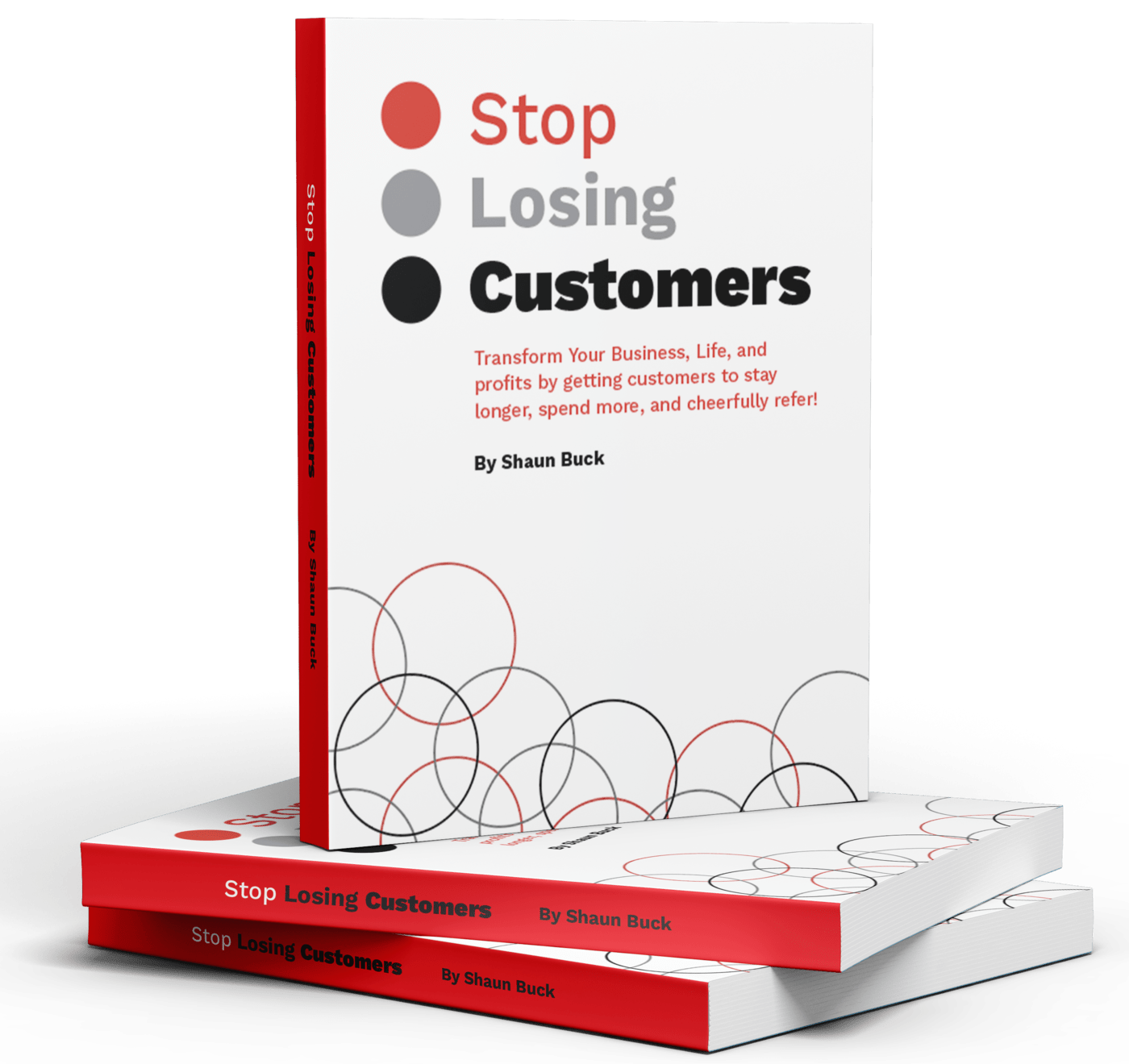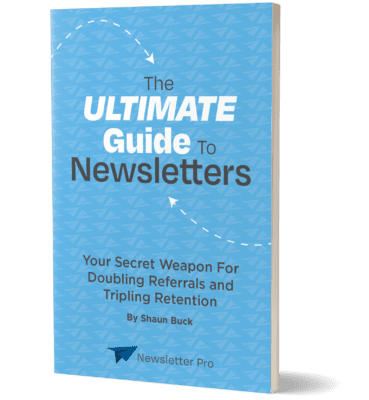The digital world has made it easier to share and access information. However, there are still several issues when it comes to sharing documents across different platforms. This is because many popular file formats are not compatible with each other, which can make it difficult to open or edit a file without the right software. To overcome this problem, people often use file converters to convert their files from one format to another.
File converters are tools that allow users to change the format of a document so that it can be read by different programs. They can be used for a variety of purposes, such as converting PDFs into Word documents, images into text files, or audio files into video files. File converters can be used both online and offline, depending on the user’s needs and preferences.
In this article, we will discuss some of the best free file converters available today and how they can help you in your day-to-day tasks. We will also discuss some of the features of each converter and how they compare to each other. By the end of this article, you should have a better understanding of the different types of file converters and which one might be best suited for your needs.
Free File Converter
The internet is a powerful tool that has made it possible to convert files from one format to another. With the advancement of technology, there are now many free file converters available online. These tools allow users to quickly and easily convert files from one format to another without having to install any software or pay for expensive services. In this article, we will discuss some of the best free file converters and how they can help you with your file conversion needs.
Universal Document Converter
Universal Document Converter is a free file converter that allows users to quickly and easily convert documents from one format to another. The tool supports more than 300 different formats including PDF, Word, Excel, PowerPoint, HTML, TXT, and more. It also supports batch conversion which means you can convert multiple files at once. This makes it an ideal choice for those who need to convert large batches of files quickly and efficiently. Additionally, Universal Document Converter offers advanced features such as image compression, watermarking, password protection, and more.
Zamzar
Zamzar is another popular free file converter that allows users to quickly and easily convert their documents from one format to another. The tool supports over 1,200 different formats including images, audio files, video files, documents, archives and more. It also allows users to upload multiple files at once and set up automated conversions so that the conversion process happens in the background while you work on other tasks. Additionally, Zamzar offers advanced features such as image resizing, automated email notifications when conversions are complete, and more.
CloudConvert
CloudConvert is a cloud-based file converter that allows users to quickly and easily convert their documents from one format to another without having to install any software or pay for expensive services. The tool supports over 200 different formats including images, audio files, video files, documents, archives and more. It also allows users to upload multiple files at once and set up automated conversions so that the conversion process happens in the background while you work on other tasks. Additionally, CloudConvert offers advanced features such as image compression/resizing/optimization options as well as automated email notifications when conversions are complete.
Online Convert
Online Convert is a free online file converter that allows users to quickly and easily convert their documents from one format to another without having to install any software or pay for expensive services. The tool supports over 1 000 different formats including images audio video documents archives ebooks presentations webpages cad drawings 3d models fonts vector graphics etc It also allows users to upload multiple files at once set up automated conversions so that the conversion process happens in the background while you work on other tasks Additionally Online Convert offers advanced features such as image resizing watermarking password protection etc
Overall these free online file converters offer a great way for anyone who needs quick access to converting their documents from one format into another without having to spend time downloading installing or paying for expensive services They provide fast reliable conversions with advanced features such as image compression resizing optimization options watermarking password protection etc making them ideal choices for anyone who wants an easy way of converting their documents into other formats quickly and efficiently
Nitro PDF to Word Converter
Nitro PDF to Word Converter is a powerful and easy-to-use software tool that enables users to convert PDF documents into Microsoft Word format. It is an ideal choice for those who need to quickly and accurately convert PDF files into editable formats. This converter allows users to select the desired output format from the available options, which include DOCX, DOC, RTF, HTML, and TXT. The conversion process is straightforward and takes only a few minutes. In addition, the software also offers several features such as batch processing of multiple documents at once, password protection for sensitive documents, and the ability to compress large files.
Features
The Nitro PDF to Word Converter provides a wide range of features that make it one of the most efficient file converters on the market. It can easily handle large-scale document conversions with its batch processing capabilities. This feature allows users to select multiple documents from their computer or cloud storage services like Dropbox and Google Drive and convert them all in one go. Furthermore, it supports password protection for sensitive data by allowing users to set passwords for each individual document before converting them into editable formats. Additionally, this software also has an advanced compression feature that helps reduce file size without compromising quality.
User Interface
The user interface of Nitro PDF to Word Converter is easy to use and understand. It provides clear instructions on how to use the various tools available in the application. The main window displays a list of all available documents that are ready for conversion along with their corresponding file type options. Users can select multiple files at once or choose specific ones from their computer or cloud storage services like Dropbox and Google Drive. Once they have selected their desired files, they can click the “Convert” button located at the bottom right corner of the window which will initiate the conversion process.
Compatibility
The Nitro PDF to Word Converter is compatible with Windows 7/8/10 operating systems as well as Mac OS X 10.6 or higher versions. It also supports popular document types such as DOCX, DOC, RTF, HTML, and TXT so users can easily convert any type of document into an editable format without any issues. Furthermore, it also supports PDFs created using Adobe Acrobat Pro DC 2020 or earlier versions so users won’t have any compatibility issues when converting older documents into newer formats.
Online2PDF
Online2PDF is a free online PDF converter that allows users to convert their documents into PDF format. It supports a wide range of file formats, including Word, Excel, PowerPoint, images, and plain text. The user-friendly interface makes it easy to upload files and convert them into PDFs quickly and efficiently.
The service also offers several features that make it stand out from the competition. For instance, it can be used to merge multiple documents into one PDF file, as well as split a single PDF into multiple documents. It can also be used to password protect your PDFs and add digital signatures for extra security. Additionally, you can use Online2PDF to reduce the size of large files before sending them via email or uploading them online.
Converting Documents
Converting documents with Online2PDF is simple and straightforward. All you have to do is select the file you want to convert and then click on “Convert Now”. You can also choose from several options such as page orientation, page size, resolution, etc., depending on your needs. Once the file has been converted successfully, you can download the new PDF or save it directly to Dropbox or Google Drive for easy access later on.
Additional Features
In addition to being able to convert documents into PDFs quickly and easily, Online2PDF offers several other features that make it stand out from other services. For instance, it allows users to combine multiple files into one single PDF document or split a single document into multiple files. It also supports password protection so that only authorized people can open and view the file in question. Additionally, users can add digital signatures to their documents for added security.
Overall, Online2PDF is an excellent choice for anyone looking for an easy way to convert their documents into PDF format quickly and easily without any hassle or fuss. With its wide range of features and support for various file formats, it is sure to meet all your document conversion needs with ease!
Conclusion
In conclusion, there are a variety of ways to convert PDF files to Word documents. The most common and simplest way is to use a free file converter. These converters are easy to use and offer a wide range of conversion options. For more advanced conversions, such as converting large PDFs or converting multiple PDFs at once, Nitro PDF to Word Converter is the best choice. It offers an intuitive interface and powerful features for quickly and accurately converting PDF files. Finally, Online2PDF is an excellent option for those who need to convert multiple files at once or want to access their converted documents from anywhere.
Overall, all three of these solutions provide users with an efficient way to quickly and easily convert their PDFs into Word documents. No matter which solution you choose, you can be sure that your documents will be converted accurately and quickly.