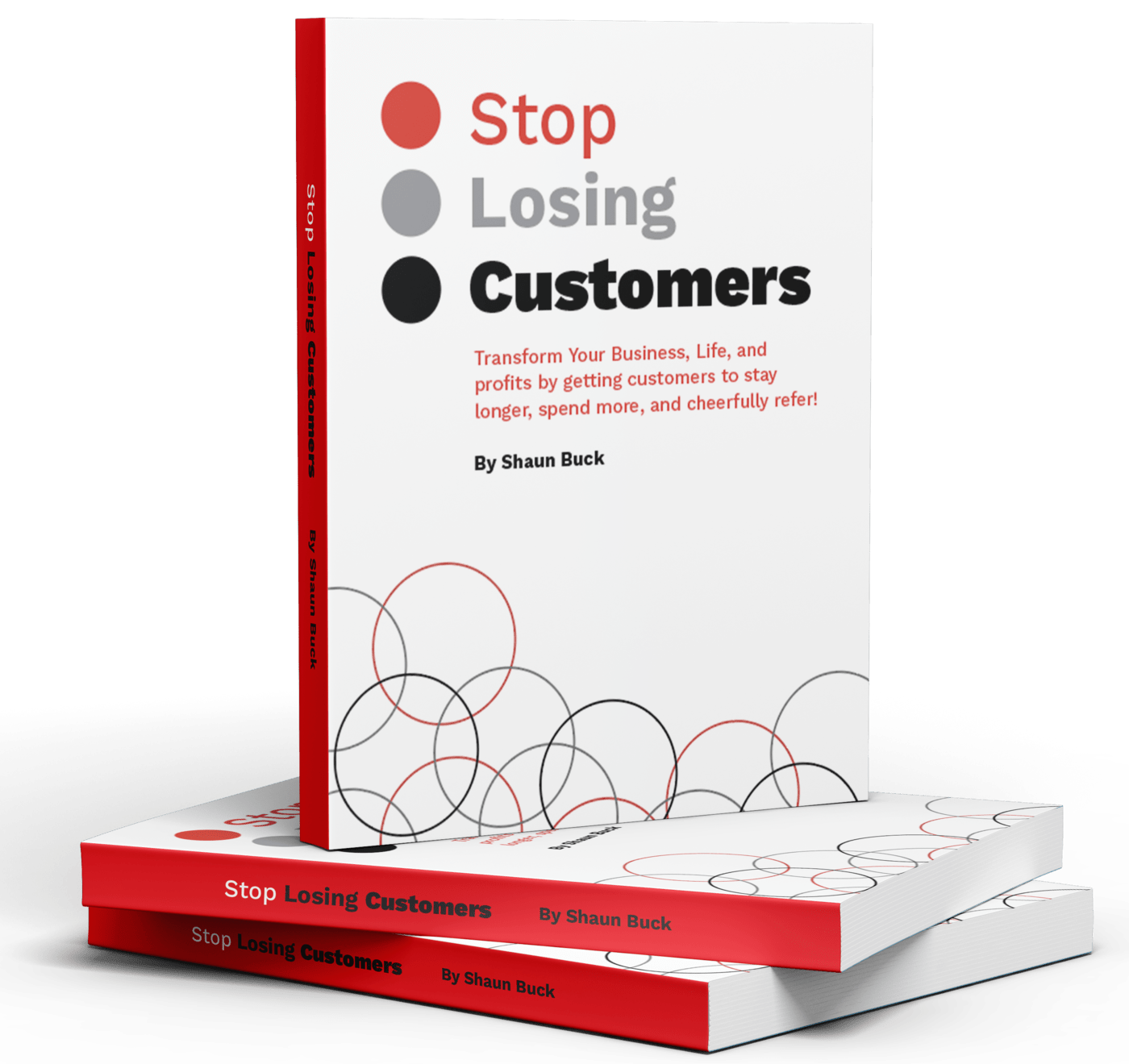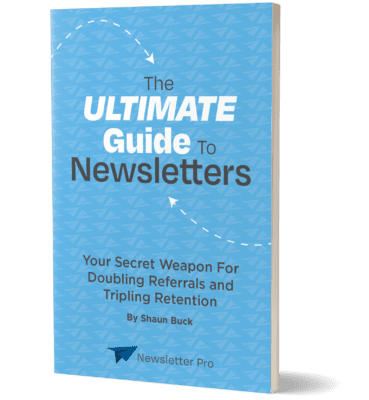Newsletter Pro has been a leading provider of newsletters and related services for over a decade. With over 500 clients, the company offers a wide range of products, including direct mail products, targeted free-standing inserts, postcard campaigns, and celebration cards. Newsletter Pro is dedicated to helping businesses reach their fullest potential by delivering marketing strategies that build strong relationships with customers and prospects.
The company provides an array of services designed to help clients create effective newsletters that will engage readers and drive sales. This includes providing expert advice on the design and layout of newsletters as well as tips on how to write content that resonates with readers. Additionally, Newsletter Pro offers tools such as the Referral Builder program which helps increase referrals and generate more leads.
In this article, we’ll look at some DIY tips for creating great newsletters as well as the benefits of having a second pair of eyes review your work before it goes out. We’ll also discuss some proofreading tips for procrastinators who need to get their newsletter out quickly! Finally, we’ll conclude with some key takeaways from our discussion.
Trick Your Brain
One of the best diy tips for proofreading is to trick your brain. The idea behind this is to read the text in a way that makes it easier for you to spot mistakes. For example, try reading the text backwards or out loud – both of these methods can help you catch errors that may have been missed when reading normally. Additionally, try changing the font or size of the text to make it easier to spot any typos or other mistakes. Another great tip is to take a break between drafts so you can come back with a fresh perspective and be able to spot any errors that may have been overlooked.
Compare To Client Requirements
When proofreading, it’s important to compare what you’ve written against the client’s requirements. This means making sure that all instructions have been followed and that all necessary elements are included in the final product. For example, if a client has requested specific formatting such as bolded headers or numbered lists, then these should be checked before submitting the document. Additionally, make sure that all information is accurate and up-to-date – this includes checking for any outdated links or references.
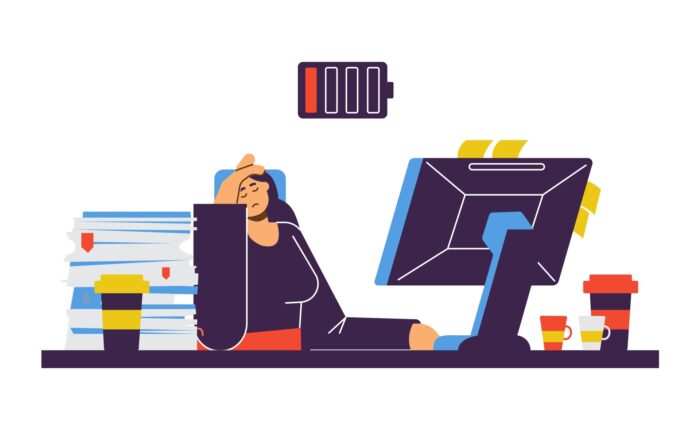
Use Find and Replace Feature
Another useful diy tip is to use the find and replace feature in word processing programs such as Microsoft Word. This feature allows you to quickly search for specific words or phrases and replace them with something else. This can be especially helpful when proofreading longer documents as it can help you quickly identify any mistakes or inconsistencies in your writing. Additionally, this feature can also help you ensure consistency throughout your document by replacing words with their synonyms or alternative spellings.
Review Headers and Paragraphs
Headers and paragraphs are key elements of any document and should be given special attention during proofreading. Make sure that all headers are properly formatted (i.e., bolded, italicized, etc.) and are consistent throughout the document. Additionally, review each paragraph carefully – look for any typos, grammatical errors, or inconsistencies in punctuation or capitalization rules. It’s also important to check that each paragraph flows logically from one sentence to another; if not, consider restructuring it so that it reads more clearly and concisely.
Check for Fulfillment of Promise in Title
Finally, make sure that your document fulfills its promise made in its title – this means ensuring that everything promised in the title is actually delivered in the content itself. For example, if a newsletter promises “5 Tips for Proofreading Success” then make sure there are actually 5 tips included in the article! Similarly, if an article promises “Detailed Instructions on How To Proofread Like A Pro” then make sure there are detailed instructions included in the body of the article itself!
diy tips for proofreading including reading backwards, changing font/size, comparing to client requirements, using find and replace feature, checking headers/paragraphs and fulfilling promise in title. Reading backwards & changing font/size help spot mistakes; compare to client requirements; use find and replace feature; review headers & paragraphs; check for fulfillment of promise in title.
A Second Look
When it comes to newsletters and other marketing materials, there is no substitute for a second look. Even when you are confident that the content is perfect, having a second pair of eyes can help ensure that your message is delivered in the most effective way possible. It’s important to remember that even the most experienced professionals can overlook mistakes, so it’s wise to have someone else review your work before you send it out. Here are some tips for procrastinators who need to get their newsletter out quickly but still want to make sure it’s error-free.
Benefits of a Second Pair of Eyes
Having someone else review your work can be invaluable in catching errors that you may have missed. They can also provide valuable insight into how readers might interpret your message. Having an extra set of eyes on your work can also help ensure that all the facts are correct and that any statements made are backed up by reliable sources. Furthermore, if you are sending out a newsletter with multiple contributors, having another person review it can help make sure each contribution is consistent with the overall tone and theme of the publication.
Proofreading Tips for Procrastinators
If you don’t have time for a full proofread, there are still steps you can take to make sure your newsletter is as error-free as possible. First, try tricking your brain by reading through the document backwards or from bottom to top; this helps prevent skimming and allows you to focus on each individual word rather than just the overall meaning of the text. Next, compare what you have written against any client requirements or style guides given to make sure everything meets expectations. Use the find and replace feature in your word processor to quickly check for common errors like typos or misspellings. Then carefully review all headers and paragraphs for accuracy and clarity before finally checking if the title fulfills its promise—if not, consider changing it before sending out the newsletter.
By following these tips, procrastinators can rest assured that their newsletters will be as error-free as possible before they hit “send”!
| Benefits of a Second Pair of Eyes | Proofreading Tips for Procrastinators |
| Catching errors that you may have missed | Read through the document backwards or from bottom to top |
| Providing valuable insight into how readers might interpret your message | Compare against any client requirements or style guides given |
| Ensuring all facts are correct and statements are backed up by reliable sources | Use the find and replace feature in your word processor to quickly check for common errors like typos or misspellings |
| Making sure each contribution is consistent with the overall tone and theme of the publication | Carefully review all headers and paragraphs for accuracy and clarity |
Conclusion
newsletter pro has been a reliable and trusted source for designing, printing, and mailing newsletters for over a decade. With their wide range of products and services, they have helped countless businesses reach their full potential. Through their marketing strategies that seek to strengthen relationships with customers and prospects, Newsletter Pro has become an invaluable resource for businesses looking to increase their reach.
DIY tips can help you create effective newsletters quickly and efficiently. Trick your brain by taking breaks in between tasks, compare to client requirements to ensure accuracy, use the find and replace feature to save time, review headers and paragraphs for clarity, and check that the title fulfills its promise. Additionally, having a second pair of eyes review your work can be beneficial in catching errors that you may not have noticed on your own. proofreading tips such as reading aloud or focusing on one section at a time can be useful for procrastinators who are pressed for time.
Ultimately, creating effective newsletters requires attention to detail and dedication to quality assurance. By following these tips and utilizing the resources available through Newsletter Pro, you can create newsletters that will make an impact on your business’s success.