Social media can be tricky for small businesses, especially if you have a limited marketing team. Between scheduling posts, answering messages, and collecting analytical data, dedicating the proper amount of attention to social media can be overwhelming. Luckily, many tools and platforms make managing your business accounts a breeze!
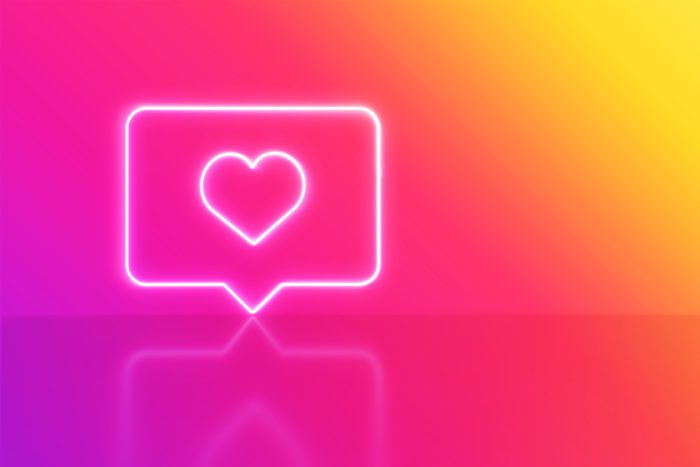
Take a look at the following 4 tools that small-business owners can use to up their social media game. They each have different features, pros, and cons, but we encourage you to do some in-depth research to see which platform is right for your business.
Meta Business Suite
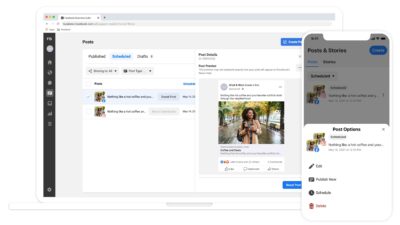
When business owners first build their social media strategy, they usually create a profile on Facebook. That’s because Facebook still remains the top social media platform and still caters to a wide variety of consumers. Both Facebook and Instagram are owned by their parent company Meta, which leads us to our first social media tool.
Meta Business Suite is a free tool that can be used to schedule posts across Instagram and Facebook. It’s excellent for beginners and can be a great stepping stone to developing a more full-bodied social media strategy.
Features:
- Schedule posts for Facebook and Instagram.
- Create ads for Facebook and Instagram.
- Respond to messages and comments through a shared inbox.
- Track insights and trends.
Pros:
- It’s free to use for managing Facebook and Instagram.
- It’s a great starting option for beginners.
Cons:
- The features are limited.
- It cannot be used for platforms besides Facebook and Instagram.
Hootsuite
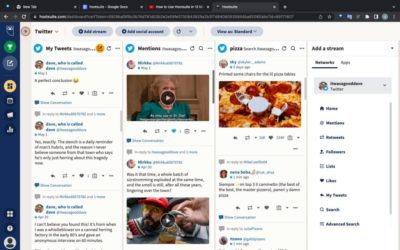
Hootsuite is a great tool for scheduling social media posts, replying to messages and comments, and running analytics and can also be used to post on a wide variety of platforms. It’s quite a bit cheaper than similar platforms — and has a cute owl mascot!
Features:
- Schedule posts across Facebook, Instagram, Twitter, LinkedIn, YouTube, Pinterest, and Tumblr.
- Respond to comments and messages on Facebook, Instagram, Twitter, and LinkedIn from one shared inbox.
- Run analytics on platform performance.
- It can be accessed from a mobile device.
Pros:
- Posts can be scheduled across a wide range of platforms.
- Auto-posting can be used to automatically schedule content based on what time Hootsuite’s analytics gathering feature determines to be the most beneficial.
- Most messages and comments can be condensed into one inbox for easy responding and monitoring.
- Analytics features are advanced, even for the base package.
- Base packages are affordable compared to other platforms.
- With an upgraded package, several marketers can collaborate on Hootsuite at once to streamline projects.
Cons:
- Many of the more advanced features require an upgraded package, which can be expensive for small-business owners.
- Some messaging features have not yet been added, meaning that some comments and direct messages will still have to be managed through the platform itself.
Buffer
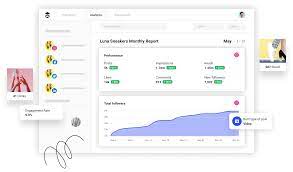
Buffer is one of the most recognizable social media management platforms and has a company reputation for being a great place to work. Buffer also has some free options and unique features that can be very useful to smaller businesses.
Features:
- Schedule posts across Twitter, Facebook, LinkedIn, Google+, and Pinterest.
- It contains a browser extension that can be used to post directly from other platforms.
- It has analytics tracking for unique insights into content trends.
- It can be integrated with some mobile apps and other platforms.
- Respond to messages through a single collective inbox.
Pros:
- Buffer has a unique browser extension that allows you to post directly from Twitter, Facebook, Reddit, or Hacker News to your social media accounts (among other features).
- Offers limited free accounts for businesses using 3 or fewer platforms.
- Pricing is set on a “pay per platform” basis, making it ideal for small businesses with only a few social media accounts.
Cons:
- Free or cheaper packages are limited and do not contain many of the advanced features.
- Pricing and features are subject to frequent changes.
HubSpot
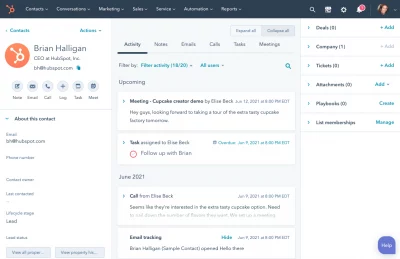
HubSpot offers more than just social media planning tools — it’s also very well-known for its CRM software and industry-leading training programs. In fact, the social media scheduling managing package is only available to premium Marketing Hub users, so it is best for people who are already familiar with HubSpot and actively use their software.
Features:
- Schedule posts across Facebook, Instagram, LinkedIn, and Twitter.
- Monitor and respond to messages, comments, and mentions.
- Collect analytical data about trends.
Pros:
- It’s easy to use and great for businesses already using a HubSpot CRM.
Cons:
- The social media management package is only available to premium Marketing Hub users, so it cannot be purchased on its own.
As previously stated, we encourage everyone to do their own in-depth research before committing to a social media management plan. However, these platforms are well-known and versatile, and they can greatly diminish the workload associated with maintaining a consistent social media strategy. By selecting a great management platform and committing to careful content planning, you too can start seeing the benefits of using social media in your marketing.

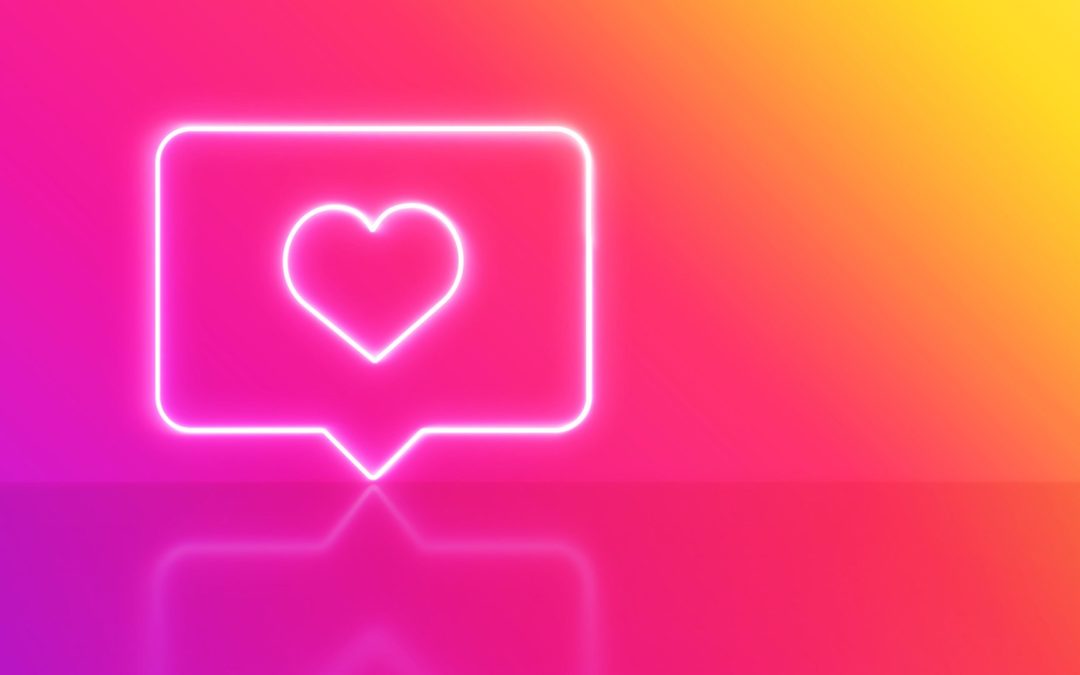
Recent Comments