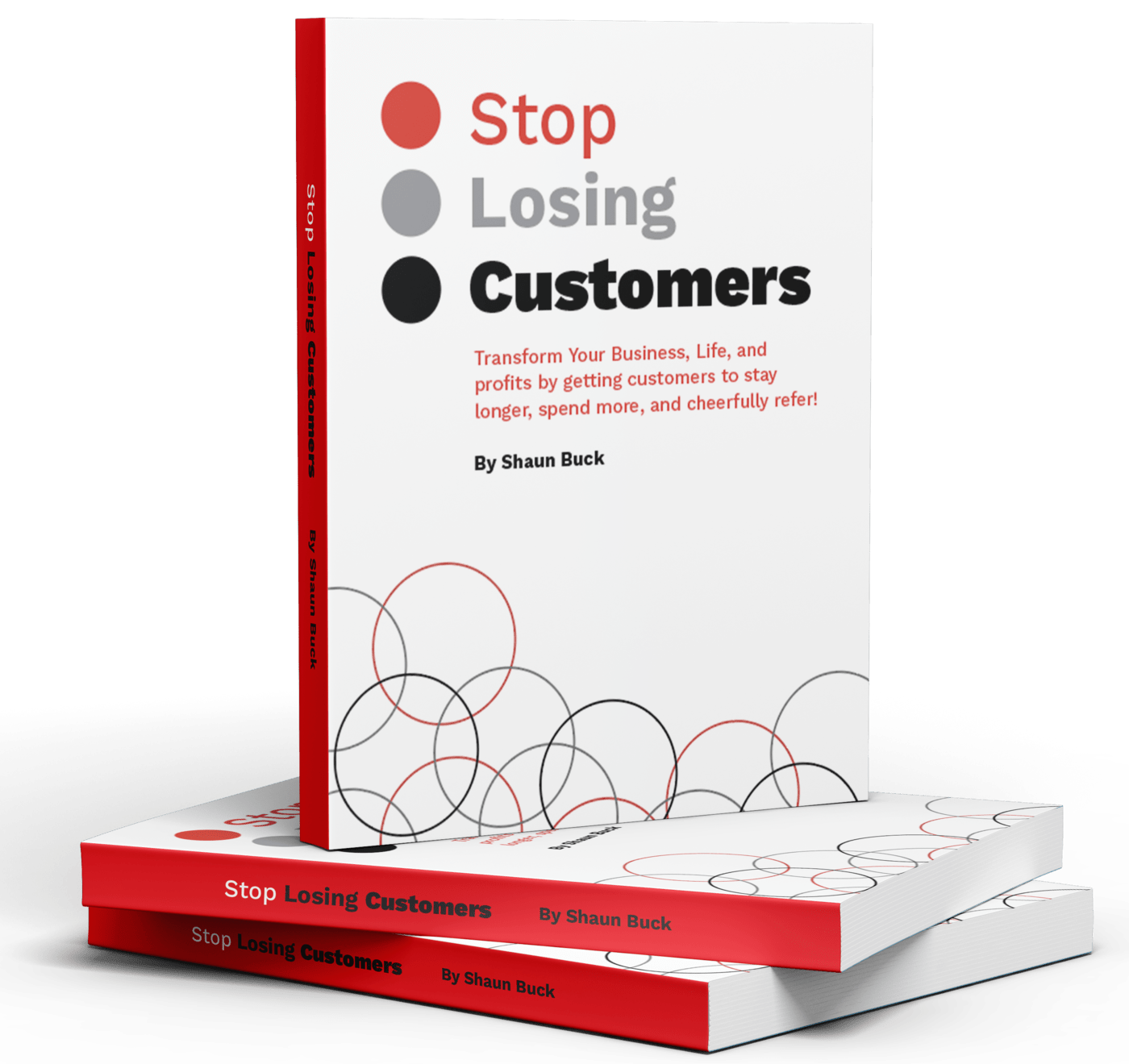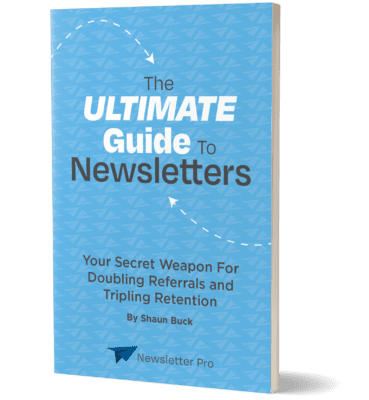Accelerated Mobile Pages (AMP) is a web framework developed by Google to help improve the performance of mobile webpages. It is an open source initiative with the goal of providing faster loading times for users and better overall experiences when browsing on mobile devices. AMP works by using a combination of HTML, JavaScript and caching to reduce page load times and improve user experience. The AMP project provides developers with tools and resources to build pages that are optimized for mobile performance.
The main purpose of AMP is to provide an improved experience for users on mobile devices. With faster loading pages, users can access content more quickly and easily than before. Additionally, AMP helps reduce bandwidth usage, resulting in lower data costs for users who may be on limited plans or pay-as-you-go plans. Furthermore, AMP pages are designed to be responsive so they look great on any device regardless of size or resolution.
AMP also has implications for SEO since it can help improve search engine rankings. Since faster loading pages are seen as more user friendly, they tend to rank higher in search results than slower loading pages. This means that websites that use AMP will have an advantage over those that don’t when it comes to SEO optimization.
Overall, AMP is an important tool for developers who want to create fast loading mobile webpages and optimize their SEO efforts at the same time. In the following sections we will take a closer look at what makes up an AMP page and how developers can use it to their advantage.
What is AMP?
Accelerated Mobile Pages (AMP) is an open source web framework that enables developers to create lightning-fast, mobile-friendly websites. Developed by Google in 2015, the platform was designed to deliver content quickly and efficiently on mobile devices. It works by using a combination of HTML, JavaScript, and caching technologies to reduce page loading times.
amp pages are designed to be lightweight and easy to access from any device or browser. They use minimal HTML and JavaScript code, which makes them faster than traditional webpages. Additionally, they prioritize loading of essential content first so that users can begin interacting with the page right away.
AMP also helps reduce load time for images and other media content by preloading them in the background while the user is still viewing the page. This allows users to see images quickly without having to wait for them to download completely before they can start interacting with the page.

AMP also provides a range of features such as lazy loading of images, which only loads images when they are needed; preconnecting to external resources such as fonts; and resource hints which allow browsers to preload resources before they are needed. All these features help make AMP pages load faster than traditional webpages.
In addition to improving page speed, AMP also offers improved search engine optimization (SEO). By making pages faster, more accessible, and easier for search engines to crawl, AMP can help improve search engine rankings for websites that use it. This can lead to increased traffic and higher conversion rates for businesses who use AMP on their websites.
Overall, accelerated mobile pages provide a great way for businesses to create fast-loading mobile-friendly websites that are optimized for search engines. By reducing page loading time and providing improved SEO benefits, AMP can help businesses improve their online presence and reach more customers.
Cutting the Fat
AMP stands for Accelerated Mobile Pages and is a way of optimizing webpages so that they load faster on mobile devices. This optimization is achieved by reducing the size of the page, eliminating unnecessary code, and streamlining how the page is rendered. AMP was created as a way to improve user experience on mobile devices, especially when it comes to loading times.
Reducing the Size of the Page
The first step in creating an AMP-compatible page is to reduce its overall size. This means removing any unnecessary code or elements that are not essential for rendering the page. For example, if there are multiple versions of a logo or image, only one should be included in the page. Additionally, all JavaScript should be removed from the page; instead, AMP uses its own JavaScript library to render pages more quickly and efficiently.
Eliminating Unnecessary Elements
Once the size of the page has been reduced, it’s time to look at what elements can be eliminated entirely. This includes things like Flash animations, large images, videos, and other elements that could slow down loading times. Additionally, any third-party scripts or tracking codes should be removed as these can also cause delays in loading times. All of these elements add additional weight to a page which can drastically slow down loading times on mobile devices.
Streamlining Rendering
The last step in optimizing an AMP-compatible page is to streamline how it is rendered. This includes using HTML5 tags such as , , and , as well as implementing lazy loading techniques such as deferring images until they are visible onscreen. This ensures that only necessary content is loaded at any given time which helps keep loading times low even on slower networks or devices with limited resources.
In conclusion, AMP can help improve user experience on mobile devices by reducing page sizes and eliminating unnecessary elements from pages while also streamlining how they are rendered. By following these steps, webpages can become much more optimized for mobile users without sacrificing any functionality or design elements.
| Optimization Technique | Details |
| reduce page size | Remove any unnecessary code or elements that are not essential for rendering the page. |
| Eliminate Unnecessary Elements | Flash animations, large images, videos, third-party scripts, and tracking codes should be removed. |
| Streamline Rendering | Use HTML5 tags and lazy loading techniques to ensure only necessary content is loaded at any given time. |
Cache-ing In on Cached Pages
The Accelerated Mobile Pages (AMP) project is a way for website owners to create a faster, more streamlined version of their site that can be accessed on mobile devices. This is done by caching the page on Google’s servers, which allows it to load faster than if it were hosted on the website itself.
Caching is a process in which a copy of the web page is stored on Google’s servers. When someone visits the page, they are served the cached version instead of having to wait for the page to load from the website’s server. This significantly reduces loading times and makes pages more accessible for mobile users.
Google also offers an AMP cache feature that allows webmasters to store their pages in Google’s cache. This means that when someone visits their page, they will be served the cached version instead of having to wait for it to load from the website’s server. This helps reduce loading times and makes pages more accessible for mobile users.
The AMP cache also provides additional benefits such as improved SEO rankings, increased visibility in search results, and better performance on mobile devices. Additionally, since all pages are cached by Google, there is no need to worry about hosting costs or bandwidth usage associated with hosting your own site.
Advantages of Caching
There are several advantages to using an AMP cache:
- Faster loading times due to caching.
- Improved SEO rankings due to increased visibility in search results.
- Better performance on mobile devices due to optimized code.
- No hosting costs or bandwidth usage associated with hosting your own site.
Disadvantages of Caching
Although there are many advantages to using an AMP cache, there are some drawbacks as well:
- Your content may not show up immediately after publishing due to caching delays.
- You may have less control over your content since it is cached by Google.
Overall, using an AMP cache can be a great way to improve the speed and accessibility of your website while reducing hosting costs and bandwidth usage. However, it is important to consider both the advantages and disadvantages before deciding whether or not it is right for you.
Diminished Analytics
Analytics are a vital part of any website. They provide insights into how people interact with the site, where they are coming from, and what they are looking for. Unfortunately, AMP pages have limited analytics capabilities due to their simplified structure and caching rules. This means that while you can still get basic information about page views and time spent on the page, you won’t be able to track user behavior in as much detail as you would with a traditional web page.
Limited Data Collection
AMP pages limit the amount of data that can be collected from users. For instance, they don’t allow for cookies or other tracking technologies, which means that you won’t be able to track users over multiple visits or gather demographic information about them. Additionally, AMP pages don’t support JavaScript, so any custom tracking code you might have built into your site won’t work on AMP pages either.
Restricted Third-Party Tools
Third-party analytics tools such as Google Analytics and Adobe Analytics are also restricted when it comes to AMP pages. While these services can still collect basic metrics like pageviews and time spent on the page, they cannot access deeper data such as user behavior or demographics. This means that if you rely heavily on third-party analytics tools to gain insights into your visitors, then AMP may not be the right choice for you.
Inadequate Reporting
The limited data collection capabilities of AMP also mean that reporting is more limited than it would be on a traditional website. You won’t be able to get detailed reports on user behavior or segmentation of visitors based on demographics or other criteria. Additionally, many third-party analytics tools don’t provide reporting specifically tailored for AMP pages, so you may find yourself struggling to make sense of the data you do have access to.
Overall, while AMP does offer some useful benefits in terms of speed and performance, its diminished analytics capabilities should be taken into consideration before making the switch from a traditional web page design. If gaining deep insights into your visitors is important to you, then it may be worth sticking with a traditional web page instead of an AMP page – at least until better analytics solutions become available for AMP pages in the future.